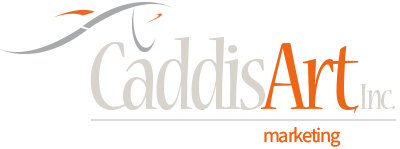Here are a few tips and tricks you can use to make your digital tape transfers go smoothly (and perhaps save you some money!)
Whether you have 4 tapes or 400 tapes for us to digitize for you, here are a few tips and tricks to help your transfer project go smoothly. These tips will vary from project to project, but in general they can help get everything organized prior to the tape run.
- Pop some popcorn and watch your tapes
If you have the means of watching your tapes in a VCR or other video deck, make sure that they are actually the footage you want to convert. Once in our hands, we run the entire tape, regardless of its contents. If you find that you used your VHS to record an episode of General Hospital, you may not want to include that in your library. - Number your tapes with labels
Sounds silly, but if your tapes are numbered, we’ll name the digital files that correspond with the tape itself. This will also make finding the original tapes easier down the road. It will also help us refer to a tape that is not able to be digitized for various reasons. Simple yard-sale style circle labels will work just fine. Label both the tape AND the case. - Make note of the tape speed
The tape speeds of full-sized VHS can vary from 5 minutes to 8 hours. Tape speed is indicated on your VCR by the following: SP, LP and EP (or SLP). These are 2-hour, 4-hour and 6/8 hour modes respectively. - Be sure your tapes are not damaged
If your tape has physical damage, we cannot digitize them. Cracked cases, wrinkled or broken tape or missing entry flap cannot be inserted into our tape decks. - Know your final format
Deciding on what digital format you need will ultimately effect the end cost of your project. Your choices are: Flash drive, Private YouTube Channel, or DVD. Whereas Flash drive is the least expensive, DVD format is the most expensive. - Decide whether or not you want your tapes back
Since your tapes are digitized, decide whether or not you’ll want them back. If you don’t, you’ll save on return shipping.
Why should you avoid DVD transfers?
We all loved the DVD when it first arrived on-scene, but let’s face it – it’s a dead medium. In a few years, you’ll be bringing them back to us to ask for them to be converted to a digital file format that you can use (e.g., MP4, MOV, YouTube, etc.) Also consider the fact that DVDs are a lossy format. This means that you’ll actually LOSE quality when we write to DVD because the format is compressed.
Have questions? Please call us at (856) 719-0273 option 1 or email create@caddisart.com

“CaddisArt did a great job helping me to get my business going in the right direction. I am not used to this sort of customer service!”

CaddisArt has been managing our non-profit military history organization’s social media marketing needs for the past year and has done so in the most exemplary manner. Their professional staff has met our communication and promotional requirements most admirably, and with the highest customer service attention. we highly recommend their services and expertise in this regard.