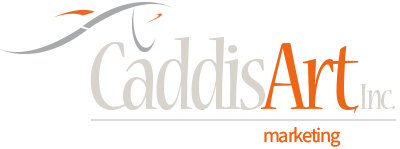Written by Robert Blanda of CaddisArt Cinematic Marketing
Understanding why a Remote Render Farm is so Important to Keeping Our Projects Moving
If you’re not privy to the mechanics of video production, I’m about to explain our biggest asset to production speed and efficiency.
First, let’s preface this by explaining a little of our workflow (in it’s simplest form):
- Shoot the video(s) with single or multiple cameras
- “Ingest” the footage into our custom ingestion server (that’s another blog altogether)
- Edit & produce the video in post production in our editing suite
- Export the video in multiple formats for use for different applications and websites
It’s rather unfortunate that #4 takes a good chunk of time in the entire scope of a project. However, with the implementation of a “remote render farm,” this can be virtually eliminated by creating a “render farm.”
During the course of post production of any video, rendering and exporting the project from our editing software to a format that you can use takes a lot of time and basically halts your computer. This means, without the use of an external render farm, we’re waiting hours and hours for the project to become what you see as an end result. We cannot just move on to another project and begin working while the rendering in the background. Why? Because rendering utilizes nearly 100% of graphics cards and processor resources. In other words, it’s time to grab a coffee and wait.
So What is a Render Farm Exactly?
A remote render computer, in it’s simplest form is another computer that takes the job and offloads it from our editing workstations and queues it up to do the job so we can continue to work on our workstations uninterrupted. A remote render farm is a series of similar computers that work together to perform the same task, but with redundancy, resiliency and exponential speeds.
The hardware for a remote rendering computer or server can vary, but simply put, it should be the most powerful hardware you or your company can afford. It should also be connected to a VERY fast LAN connection, anywhere from 10 Gb/sec to 40 Gb/sec (that would be thunderbolt for you Apple users)
Our workstations in this case are connected via fiber optics or DAC (direct attached copper) to these little beasts to transfer these projects quickly. We typically top out at 10 Gbs/sec when other traffic is flying around the network. A 30 minute video typically takes about 10 minutes to get to the farm so you can continue to work on other projects. Just enough time to enjoy a short coffee break :)
Once it’s Offloaded, the Magic Happens
The process flow goes something like this:
- After editing a sequence, export the project (in it’s native format) to a drive that is mapped to the render computer or farm (we’ll call this server “MOSE”)
- The files are copied to MOSE into a “watch folder.”
- The watch folder has a few functions:
- It sees the project and begins to export the main (uncompressed) production file
- Then, it will take the main production file and copy it into several folders that we determine:
- Broadcast Quality 8K (Basically the highest, uncompressed, color-corrected final file)
- Broadcast Quality 4K
- Broadcast Quality 1080p (Standard HD)
- Youtube 4K
- Youtube HD
- Facebook 4K
- Facebook HD
- Mobile Mp4 1080p
- Quicktime 4K
- The system will take these final files and make several copies that are ready to publish on several platforms, ready to go.
- The system then runs a little script we wrote to put them in their respective file folders on our production servers (another blog for another day) so they are “at-the-ready” for publishing.
- Finally, the uncompressed broadcast quality versions (3 files) of these run through another script that puts them on our archive server as a backup.
After the system is done with that clip or project, it moves to the next one in the queue. It’s Safe to say that during post production, this series of machines works very hard. And get very hot. We actually have a cooling system in place to keep them running fast and efficient. Future versions our our farms will have condenser units and water chillers that run ice cold water over the processors and graphics cards so we can make them even faster. Pretty cool, right?
Expensive? Maybe
The machine you build for your render farm can vary from a simple PC running windows and Adobe Media Encoder to a Linux Beast with dual 32-core, 64 threaded processors and 128 to 256 GB of RAM. Oh, and let’s not forget about all that disk space you’ll need. The receiving drives (the drives that ‘intake’ the project) are a series of four 4 TB SSD drives configured in a RAID10. This means there is no bottle-necking when sending a project to the server. The remaining drives are 15K SAS (fast, enterprise-level) drives that are not only blistering fast, but are built to sustain a serious beating. These are expensive, but worth it in the end.
- If you’re a single editor with no one else working on projects, get yourself a beefy gaming PC coupled with your preferred media encoder and off you go. Maybe a $2000 total investment.
- If you’re a shop with multiple editors or are editing raw 8K footage, you’ll want to invest in a farm. If I had to ballpark it, you should have about $25,000 on hand an a lot of time and patience to get it up and configured correctly.
Let’s Sum it Up
In conclusion, if you’re producing & editing a lot of video all the time, it’s seriously worth the investment. If you’re only doing a video here and there, you can elect to queue your videos for an overnight render on the same machine you’re editing on (you’ll have to leave it on all the time).
CaddisArt Cinematic Marketing is a digital media and video production company located in Burlington County, NJ. You can always contact us at (856) 719-0273 or by emailing create@caddisart.com for more information.
CaddisArt is a proud sustaining partner of the Princeton Mercer Regional Chamber.

“CaddisArt did a great job helping me to get my business going in the right direction. I am not used to this sort of customer service!”

CaddisArt has been managing our non-profit military history organization’s social media marketing needs for the past year and has done so in the most exemplary manner. Their professional staff has met our communication and promotional requirements most admirably, and with the highest customer service attention. we highly recommend their services and expertise in this regard.